3D Printing
Calculator
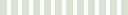
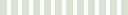








The model is too large and has been resized to fit in the printer's build tray. [Hide]
The model is too large to fit in the printer's build tray. [Hide]
The model is too large, a fitting printer is selected. [Hide]
The model is too small and has been upscaled. [Hide]
Warning: The selected printer can not print in full color [Hide]
Warning: obj models with multiple meshes are not yet supported [Hide]
Warning: Unsupported DXF entity [Hide]
Warning: could not arrange models [Hide]


Bright is higher
Height (mm)






Model Stats:
| Material Volume: |
  |
| Support Material Volume: |
  |
| Box Volume: | cm3 |
| Surface Area: | cm2 |
| Model Weight: |
  |
| Model Dimensions: |
 
x x
cm
|
| Number of Polygons: | |
| Number of Shapes: | |
| Total Path: |
  |
| Print Time (hh:mm:ss): |
  |
Incl. Support Charges:
Innovative 3D Printing Calculator for Precise and Unique Orders
Welcome to our website, where you can discover new dimensions of 3D printing! We are proud to present our unique 3D printing configurator, which revolutionizes custom 3D contract manufacturing. Our goal is to provide our customers with a simple, transparent and fully personalized 3D printing experience.
With the 3D Printing Calculator function, you can easily customize your 3D printing projects. Upload your 3D model of your design, select the material, size and other specifications, and you can see the exact cost calculation. This feature not only saves time, but also helps you see the costs of the project.
With our high-quality 3D contract manufacturing service, you can turn any idea into reality. Whether it's prototypes, unique parts or special gifts, we make sure that your ideas are realized at the highest possible level. Our expert team uses the most modern technologies, so we guarantee excellent quality and precision.
Discover the endless possibilities of 3D printing with us! Try our 3D printing configurator today and connect with our experts who are ready to help you realize your project. We are waiting for you to create the future together!
Help
How is the file uploaded?
– Go to the 'File Upload' menu item.
– Click on the 'Upload file' button.
– Select the 3D file from your computer for which you want to request an offer.
– After selecting the file, click the 'Upload' button.
– Wait for the system to process and confirm the file upload.
Don't have a 3D file yet?
If you don't have a 3D file yet, but want to gather ideas or browse ready-made designs, we recommend Thingiverse website. Thingiverse is a community site with a wide range of 3D printing models, with many free downloadable designs in various categories.
Please note that the accuracy of the offer depends on the quality and detail of the uploaded files. If you have any questions about uploading the file or 3D printing, please feel free to contact us at the contact details provided.
Selection of 3D Printing Materials
Great, your file has been successfully uploaded! In the next step, select the material and color from which you want to make the 3D printed object. Each material has its own properties and areas of use. The available materials and their recommended areas of use are presented below:
ABS
- Features: Strong, durable, heat resistant.
- Recommended: Technical parts, toys, household appliances.
PLA
- Features: Environmentally friendly, easy to print, available in a wide range of colors.
- Recommended for: Decorations, prototypes, educational projects.
PETG
- Features: Strong, flexible, waterproof.
- Recommended: Functional parts, containers, objects intended for outdoor use.
ASA
- Features: UV and weather resistant, strong.
- Recommended: Objects for outdoor use, automotive parts.
TPU
- Features: Flexible, wear-resistant, impact-resistant.
- Recommended: Flexible parts, protective cases, sports equipment.
Onyx
- Features: Very strong, heat resistant, elegant black appearance.
- Recommended for: Industrial applications, high strength components.
Please select the material that best suits your project. Each material has different properties, so it is important to consider the function and environment of the desired object. If you are not sure which material would be the most suitable, please contact our experts who will be happy to help you decide.
Thank you for choosing us and we look forward to realizing your vision!
Selection of 3D Printers
You have already selected the material for your project, the next step is to choose the right 3D printer. Our offer includes many printers with different technologies and printing areas.
An important step in the 3D printing selection process is choosing the resolution of the printer, which is directly related to the material selected in advance by the customer. This connection arises from the fact that each material has only one dedicated printer, which can optimally handle the physical and chemical properties of the given material. This approach ensures that the best possible quality and accuracy is achieved during the printing process.
0.2 mm Print Resolution
0.2mm resolution is a widely used standard setting that balances print speed and quality. This resolution allows relatively fast printing while providing acceptable detail and smoothness on the surface of objects. The 0.2 mm resolution is recommended for printing larger or less detailed models, where speed and cost-effectiveness are the main considerations. This resolution is particularly suitable for the rapid production of prototypes, devices, or larger but less complex objects. 0.2mm resolution is a widely used standard setting that balances print speed and quality. This resolution allows relatively fast printing while providing acceptable detail and smoothness on the surface of objects. The 0.2 mm resolution is recommended for printing larger or less detailed models, where speed and cost-effectiveness are the main considerations. This resolution is particularly suitable for the rapid production of prototypes, devices, or larger but less complex objects.
0.1 mm Print Resolution
0.1mm resolution creates finer layers, resulting in better surface quality and detail on printed objects. This higher resolution is ideal for models with minute details, where surface smoothness and accurate geometric representation are important. However, finer layers increase the printing time significantly, as the printer must create multiple layers within the same height. This can make the printing process longer and more expensive.
Recommendation and Conclusion
While 0.1mm resolution offers better quality, due to significantly increased print time and potentially higher costs, 0.2mm resolution is recommended for those looking for a good compromise between print speed and quality. This resolution is great for most printing projects, especially when speed and efficiency are priorities. Printing at 0.2mm resolution allows users to quickly produce objects with relatively high quality while optimizing print time and cost.
Thank you for choosing us and we look forward to making your idea a reality!
Setting 3D Printing Fill
The 3D printing density determines how densely the interior of the object should be filled. The fill percentage can be set between 10% and 100% in 10% steps. Below we present the types of projects for which we recommend the different completion levels:
-
10% Fill: For objects that are light but not load-bearing. Ideal for decorative elements or models where weight minimization is important.
-
20% Fill: For objects with lower mechanical stress. Suitable for prototypes and simple utility items.
-
30% Fill: For general purpose models that need some structural stability.
-
40% Fill: Offers a good balance between weight and structural stability. Recommended for parts that require moderate load capacity.
-
50% Fill: For stronger, more durable objects. It is ideal for functional parts that need to withstand higher loads.
-
60% Fill: For objects with a higher load capacity that need additional stiffness.
-
70% Fill: For very strong and load-bearing objects that are subject to particularly high mechanical stress.
-
80% Fill: For extremely strong structural components that can withstand high loads.
-
90% Fill: For almost completely solid objects that require the highest level of mechanical resistance.
-
100% Fill: For completely solid objects with maximum load capacity. Ideal for components exposed to the most extreme loads.
Although every project is unique, we generally recommend 20% infill for most standard applications as it provides an excellent balance between structural stability and print time and material consumption. Higher filling levels are recommended for special applications where the objects must withstand greater mechanical loads.
Please select the infill level of completion for your project. If you need further help in choosing the right filling, contact our experts.
Post-processing: Removal of support material
Thank you for implementing your project with us! After the printing process, an important step is post-treatment, which can include the removal of support materials. Support materials provide stability to objects during the printing process, especially for parts that stick out or are not directly supported. As part of the post-processing process, you have the option to choose whether you would like us to remove these supports.
Support Material Removal Features:
– Advantages: Removing the support material results in a smoother, more aesthetic surface and removes excess material from the printed object.
– Process: Support removal involves hand and tool processes that carefully remove unwanted parts without damaging the printed object.
If you decide to remove the supports yourself, please note that this is a process that requires care. If you have any questions about post-treatment or support removal, please feel free to contact us.
Finalization of Projects and Request for Quotations
Congratulations, you are close to detailing your 3D printing project! The final step is finalization, where you receive a calculated price based on the specified specifications. Please note that this price is only an approximate estimate and may differ from actual costs.
Finalization Process:
– Order piece: Enter how many pieces you want of the selected item.
– E-mail address: Please enter your email address where we can contact you about the offer details.
– Comment: If you have any special requests or comments related to your project, you can write them here.
– Sending a request for an offer: You can send your request by clicking on the 'Request' button.
After you have sent your request for a quote, our colleagues will review the order details and contact you with a personalized quote. In this step, we specify the final costs of the project and discuss all additional necessary information.
Important: Requesting a quote does not constitute an obligation to place an order. Our goal is to provide complete information about possible costs and options, and we will only execute the order if we agree on all the details.
Thank you for choosing us to implement your 3D printing project. We are waiting for your request for a quote, and we will be happy to help you realize your ideas!

